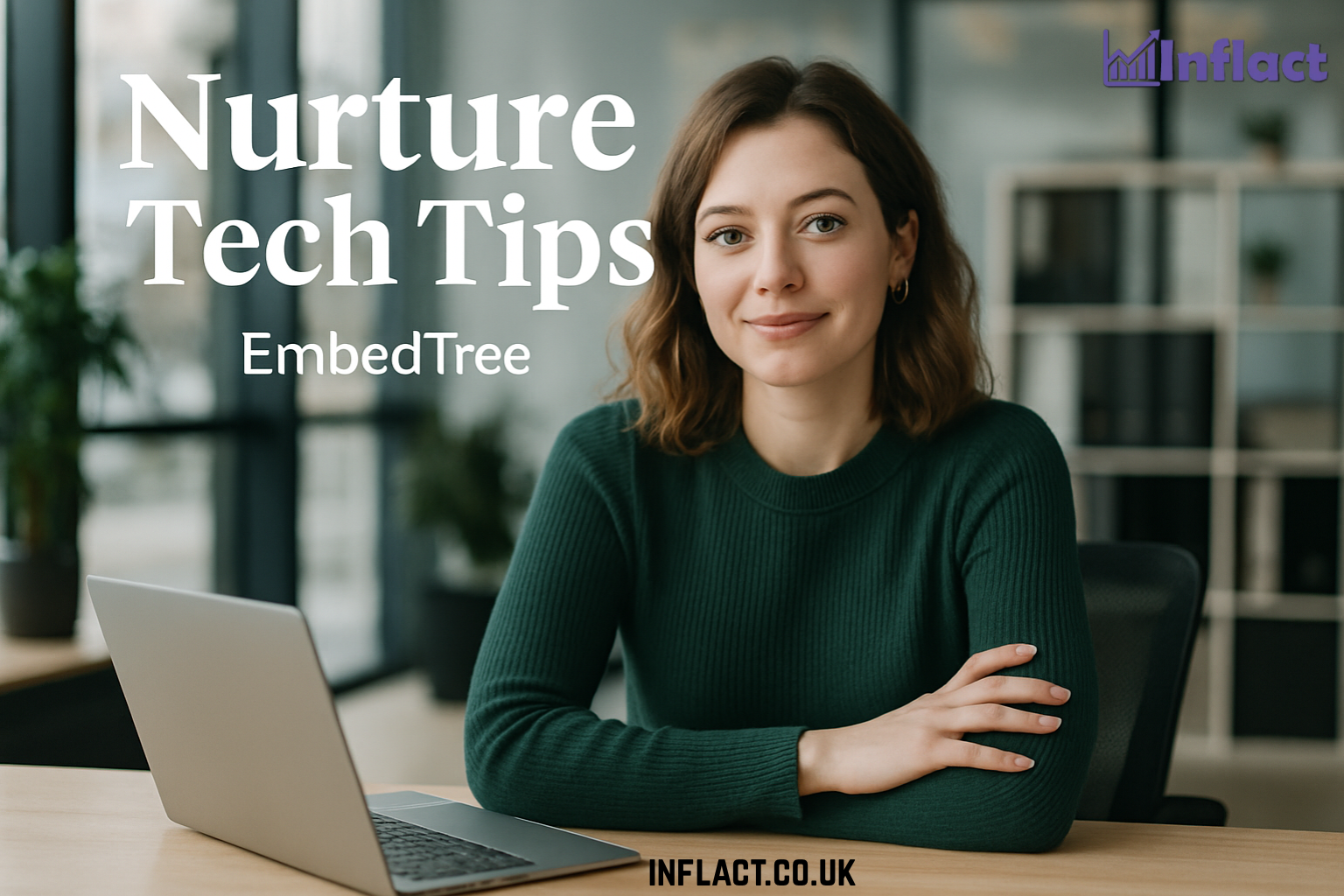Introduction: The Rise of Smart Education Platforms
In recent years, the field of higher education has undergone a rapid digital transformation. As academic institutions seek to enhance their operations and student experience, cloud-based solutions have become central to this evolution. One such leading innovation is GU iCloud, the cloud-powered academic management platform adopted by Galgotias University.
More than just a digital notice board or assignment portal, GU iCloud is a comprehensive cloud education management system (EMS) that integrates learning, teaching, administration, and communication—all under one unified digital umbrella.
By leveraging cloud computing, GU iCloud not only enhances operational efficiency but also contributes to a data-driven, student-centric learning environment, helping faculty, students, and administrators stay connected, informed, and productive.
What Is GU iCloud? A Comprehensive Overview
GU iCloud, developed by iCloudEMS, is a centralized cloud-based academic ERP platform tailored to Galgotias University’s educational infrastructure. It facilitates seamless collaboration between students, faculty, and administrative staff by digitizing all core academic and institutional processes.
Key Capabilities:
- Timetable and academic calendar management
- e-Content delivery (notes, lectures, assignments)
- Attendance tracking and grade reporting
- Examination scheduling and results processing
- Administrative functions like admissions, fee collection, and documentation
Also Read: Nurture Tech Tips EmbedTree: A Smarter Way to Learn and Apply Digital Skills
Modules and Features: A Holistic Digital Ecosystem
What makes GU iCloud particularly powerful is its modular structure, which ensures that each user type—student, teacher, admin—has a role-specific experience. Below is a breakdown of its major modules:
Academic Management System
- Course Planning: Curriculum mapping and lecture planning aligned with outcomes-based education (OBE).
- Attendance Management: Real-time attendance logs with faculty inputs and student self-tracking.
- Learning Materials: Upload and distribution of notes, videos, and study materials.
Student Lifecycle Management
- Admissions & Enrollment: Application processing, seat allotment, and document submission handled online.
- Academic Tracking: Students can view their academic record, CGPA trends, attendance, and assignment scores in real time.
- Grievance Redressal: Submit academic and administrative concerns through the dashboard.
Examination & Evaluation
- Exam Timetable Publishing: Automated scheduling and conflict resolution.
- Internal Assessments: Faculty can upload IA marks, conduct online quizzes, and provide feedback.
- Digital Report Cards: Instant access to results and evaluation analytics.
Faculty Support & Tools
- Virtual Classrooms: Integration with Google Meet, Zoom, or proprietary platforms for online teaching.
- Continuous Evaluation: Upload marks and performance metrics directly to student profiles.
- Feedback System: Collect student feedback on courses, infrastructure, or services.
Administrative Tools
- Fee Management: Students can pay tuition fees online, download receipts, and track dues.
- Leave & Attendance Logs: Staff can apply for leaves and maintain HR records digitally.
- Audit Reports: Auto-generated data for accreditation bodies like NAAC, NBA, etc.
Why GU iCloud Matters: Stakeholder-Wise Benefits
For Students
- 24/7 access to academic resources and performance insights
- Transparent attendance and internal marks system
- Fast communication via announcements and direct messaging
For Faculty
- Centralized workspace for content sharing, grading, and student engagement
- Quick performance tracking for better student mentorship
- Less paperwork, more time for research and teaching
For Administration
- Streamlined operations with real-time dashboards and analytics
- Reduced human error in recordkeeping and reporting
- Better data compliance and readiness for audits/accreditation
For Parents
- Indirect insight into student progress and participation
- Better communication between university and home
Step-by-Step Guide: How to Use GU iCloud Effectively
Here’s a simplified user journey for students and faculty:
For Students
- Go to gu.icloudems.com
- Login using credentials provided by the university.
- Navigate Dashboard – Check alerts, tasks, and upcoming deadlines.
- Access Materials – Click on your courses to download lectures or submit assignments.
- Track Progress – View attendance percentage, marks, and semester grades.
- Participate in Feedback – Submit course evaluations and feedback surveys.
For Faculty
- Log in through the same portal with faculty credentials.
- Manage Courses – Add subjects, units, topics, and lesson plans.
- Upload Content – Share notes, reading lists, and recorded lectures.
- Track & Assess – Mark attendance, upload test marks, and give feedback.
- Use Announcements – Communicate with students efficiently.
Tip: Bookmark the portal and check it daily to stay up to date on submissions, grades, and notices.
Real-World Applications and Use Cases
Use Case 1: Remote Learning During COVID-19
During the pandemic, GU iCloud played a critical role in ensuring academic continuity. With virtual classes, digital submissions, and automated attendance, Galgotias University avoided significant disruption to its academic calendar.
Use Case 2: NAAC/NBA Accreditation Support
With GU iCloud’s ability to generate structured academic reports and course outcomes, Galgotias University is better equipped for accreditation audits, showcasing its commitment to quality assurance.
Use Case 3: Student Engagement & Transparency
With digital performance dashboards, students became more proactive about their academic progress, leading to a documented improvement in attendance and internal scores.
Technical Architecture & Security
Behind the scenes, GU iCloud is supported by a scalable, cloud-native architecture built to handle thousands of concurrent users. The platform includes:
- Secure Login Protocols with role-based access control
- Encrypted Data Storage to protect academic and personal records
- Disaster Recovery & Backups to prevent data loss
- Mobile Compatibility for Android and iOS devices
Semantic Variants: cyber-secure education system, cloud ERP security, academic SaaS, mobile learning portal
Also Read: Classroom 15x: The Future-Ready Learning Environment Designed for the Modern Student
Conclusion: GU iCloud as the Future of Campus Management
As academic institutions strive to become more agile, efficient, and learner-focused, platforms like GU iCloud will become the gold standard for campus management. By simplifying day-to-day operations and enhancing educational delivery, it empowers universities to focus more on outcomes and less on administrative burden.
From students and faculty to top-level administrators, GU iCloud aligns everyone’s efforts toward a smarter, more transparent, and data-driven academic experience.
FAQs: Frequently Asked Questions About GU iCloud
1. Can I access GU iCloud from my smartphone?
Yes, GU iCloud is mobile-friendly and accessible via web browsers on both Android and iOS devices. A dedicated app may also be available through your university.
2. What happens if I forget my login credentials?
Click the “Forgot Password” option on the login page or contact the IT support team at Galgotias University for credential recovery.
3. Is GU iCloud available 24/7?
Yes, the platform is cloud-hosted and accessible anytime, barring scheduled maintenance periods.
4. How does GU iCloud help with accreditation like NAAC/NBA?
It provides auto-generated academic performance reports, curriculum tracking, and documentation needed for compliance with education quality standards.
5. Does GU iCloud support online exams or quizzes?
Yes. Faculty can schedule online assessments, assign timed quizzes, and monitor student responses via the platform.