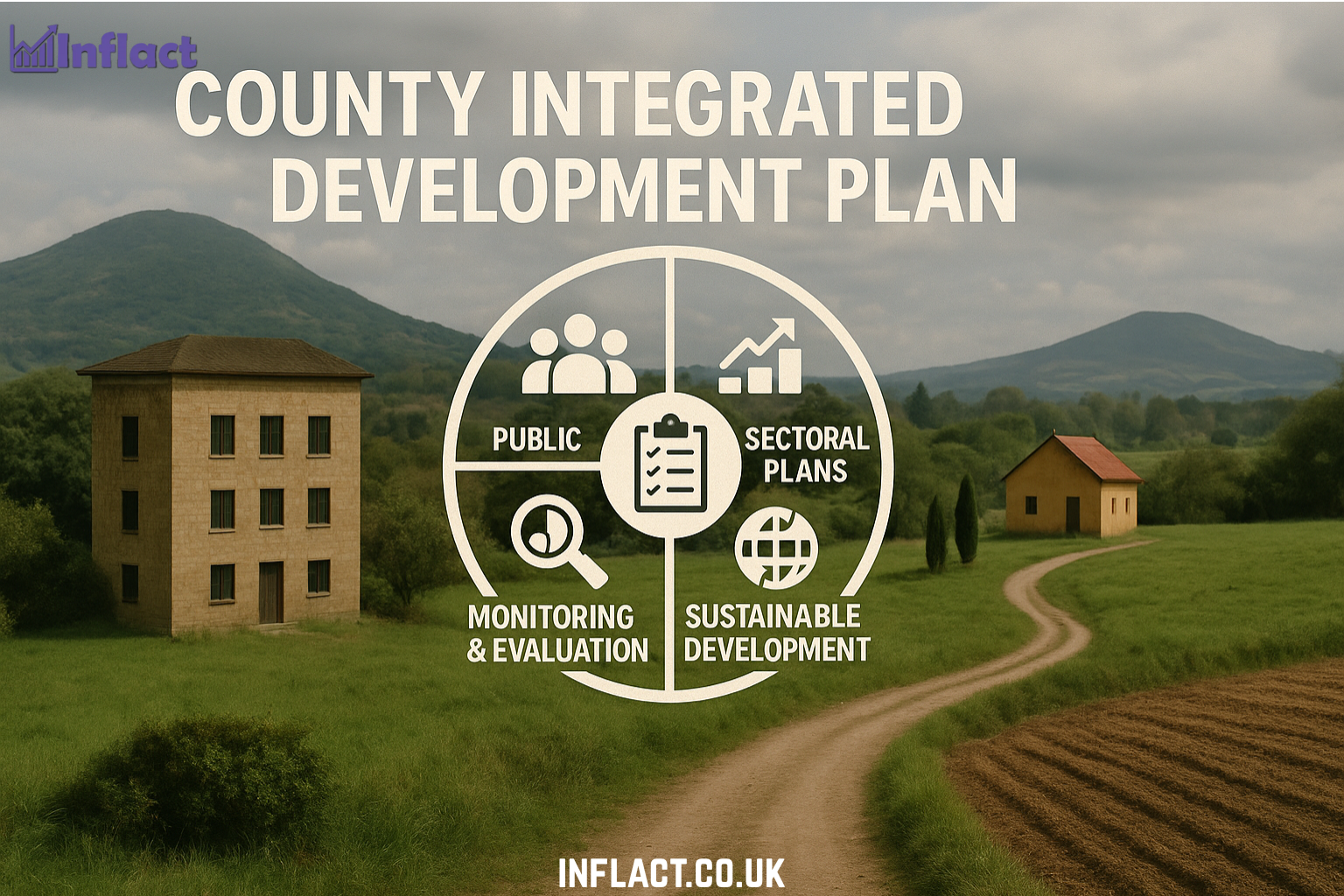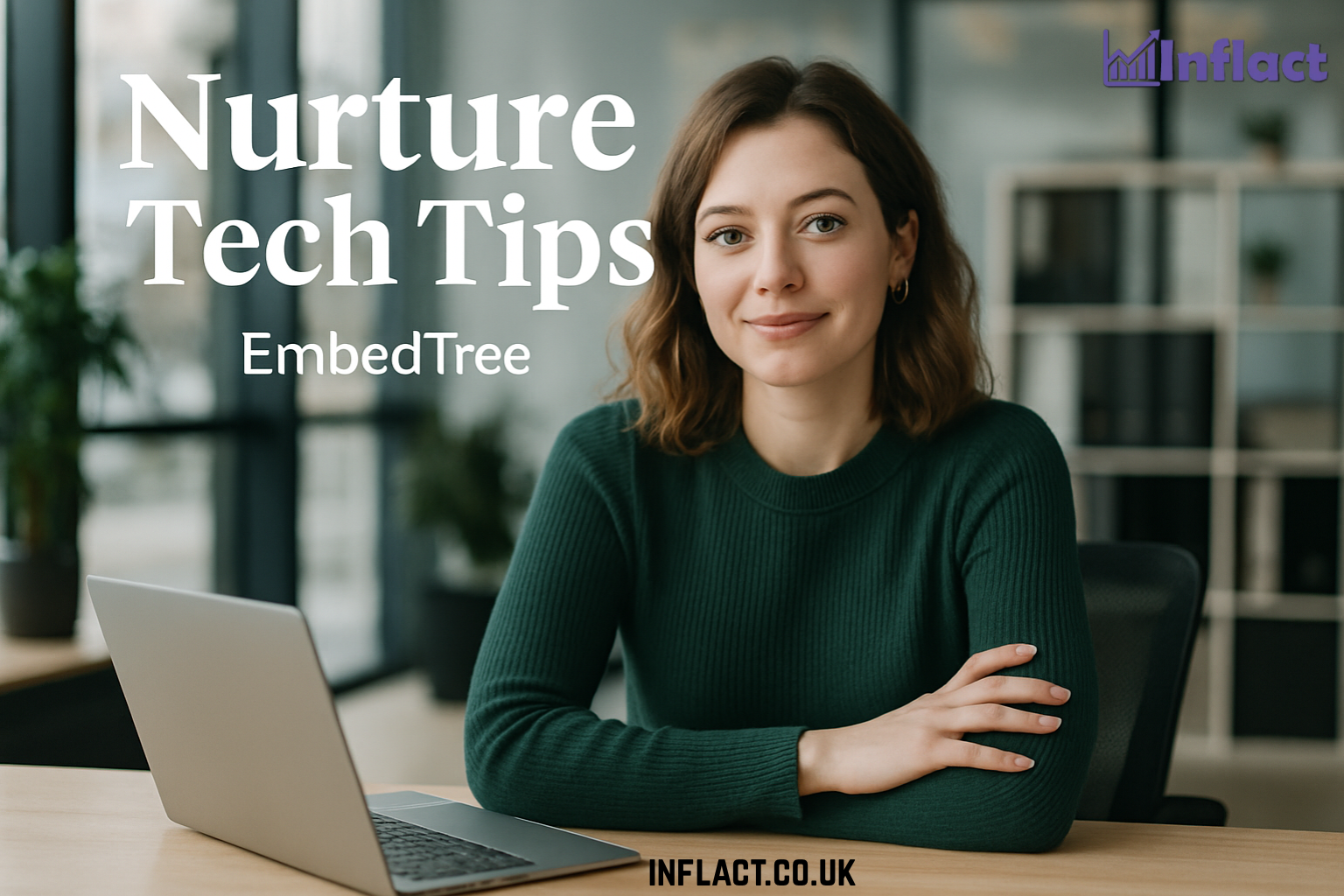Starting with Elearn Moodle can feel like trying to assemble furniture without instructions—overwhelming at first, but surprisingly manageable once you know where to begin. If you’ve been tasked with creating online courses or managing digital learning, you’re probably staring at your screen wondering how to transform your teaching expertise into an engaging online experience.
Don’t worry. Every expert was once a beginner, and even the most tech-savvy educators had their moments of clicking random buttons hoping something would work. This guide will walk you through the essential steps to get comfortable with Elearn Moodle, turning that initial confusion into confidence.
Whether you’re a classroom teacher adapting to online learning or a corporate trainer building professional development programs, these practical tips will help you create meaningful learning experiences that actually engage your students.
Understanding Your Elearn Moodle Dashboard
Your dashboard is mission control for everything you’ll do in Elearn Moodle. Think of it as your teaching headquarters where you can see all your courses, track student progress, and access the tools you need most.
The interface might look cluttered initially, but focus on the main navigation areas first. Most platforms organize features into logical sections like course management, user administration, and content creation tools. Take fifteen minutes to click through each main menu item—not to master everything, but simply to see what’s available.
Here’s what deserves your attention first:
- Course creation and management tools
- Student enrollment options
- Gradebook and assessment features
- Communication tools for announcements and messaging
- Content upload and organization capabilities
Setting Up Your First Course Structure
Creating your course structure is like designing the floor plan of a house. You want logical flow, easy navigation, and spaces that serve specific purposes. Start simple—you can always add complexity later.
Most successful online courses follow a weekly or topic-based structure. Weekly formats work well for courses that follow a semester schedule, while topic-based organization suits skill-building or professional training programs better.
Consider how your students will move through the material. Will they complete modules in sequence, or do you want them to have flexibility in their learning path? This decision shapes how you organize everything from assignments to discussion forums.
Don’t feel pressured to upload all your content at once. Many educators find it helpful to build one complete module first, test it with a small group, then replicate the successful format for remaining sections.
Creating Engaging Content That Actually Works
Content creation in Elearn Moodle goes beyond simply uploading documents. Your students need variety to stay engaged, and you have more options than you might realize.
Mix different content types throughout your course. A video explanation followed by a reading assignment, then a quick quiz or discussion question creates natural learning rhythms. Students appreciate this variety—it prevents the monotony that kills motivation in online learning.
Consider these content approaches:
- Chunking information: Break larger topics into digestible sections
- Adding interactive elements: Use forums, polls, or simple activities between content sections
- Including clear learning objectives: Students perform better when they know what they’re working toward
- Providing multiple content formats: Some students prefer reading, others learn better from videos or audio
Remember that online attention spans are shorter than in-person classes. If you normally deliver a 50-minute lecture, consider breaking it into three focused segments with activities in between.
Managing Student Interaction and Communication
Online learning can feel isolating for students, making communication tools crucial for course success. Elearn Moodle provides several ways to foster interaction, but you’ll need to be intentional about using them.
Discussion forums work best when you provide specific prompts and participate actively yourself. Students can tell when instructors are genuinely engaged versus just going through the motions. Respond thoughtfully to posts, ask follow-up questions, and connect ideas between different student contributions.
Announcement features help keep everyone informed, but use them strategically. Too many announcements create noise; too few leave students feeling disconnected. A weekly update covering upcoming deadlines, clarifications on assignments, and encouragement works well for most courses.
Consider setting up regular virtual office hours or Q&A sessions. Even if attendance is low initially, knowing you’re available builds student confidence and connection to the course.
Assessment and Feedback Strategies
Online assessment requires different thinking than traditional testing. Elearn Moodle offers various assessment tools, from multiple-choice quizzes to assignment submissions and peer evaluations.
Focus on authentic assessment whenever possible. Instead of testing memorization, create assignments that require students to apply knowledge to real situations. This approach reduces cheating concerns while producing more meaningful learning outcomes.
Provide feedback quickly and specifically. Online students especially need regular confirmation that they’re on track. Generic comments like “good work” don’t help students improve, while specific observations about their progress and suggestions for enhancement create actual learning value.
Troubleshooting Common Beginner Challenges
Every new Elearn Moodle user encounters similar obstacles. File upload issues, student enrollment problems, and gradebook confusion top the list of common frustrations.
When technical problems arise, start with the simple solutions first. Often, clearing your browser cache or trying a different browser resolves mysterious glitches. Keep a running list of solutions that work for your specific setup—you’ll encounter the same issues repeatedly.
Build relationships with other instructors using the platform. They’ve solved problems you haven’t encountered yet and can share practical workarounds that official documentation might not cover.
Taking Your Next Steps Forward
Starting with Elearn Moodle doesn’t require perfection from day one. Focus on creating one solid, engaging course experience rather than trying to master every available feature immediately.
Set aside time each week to explore one new tool or feature. This gradual approach prevents overwhelm while steadily building your capabilities. Most importantly, pay attention to what works for your specific students and teaching style—not every feature will be useful for your situation.
Your journey with Elearn Moodle will evolve as you gain experience and confidence. Start with the basics covered here, listen to your students’ feedback, and remember that great online teaching comes from understanding your learners’ needs, not from technical wizardry alone.