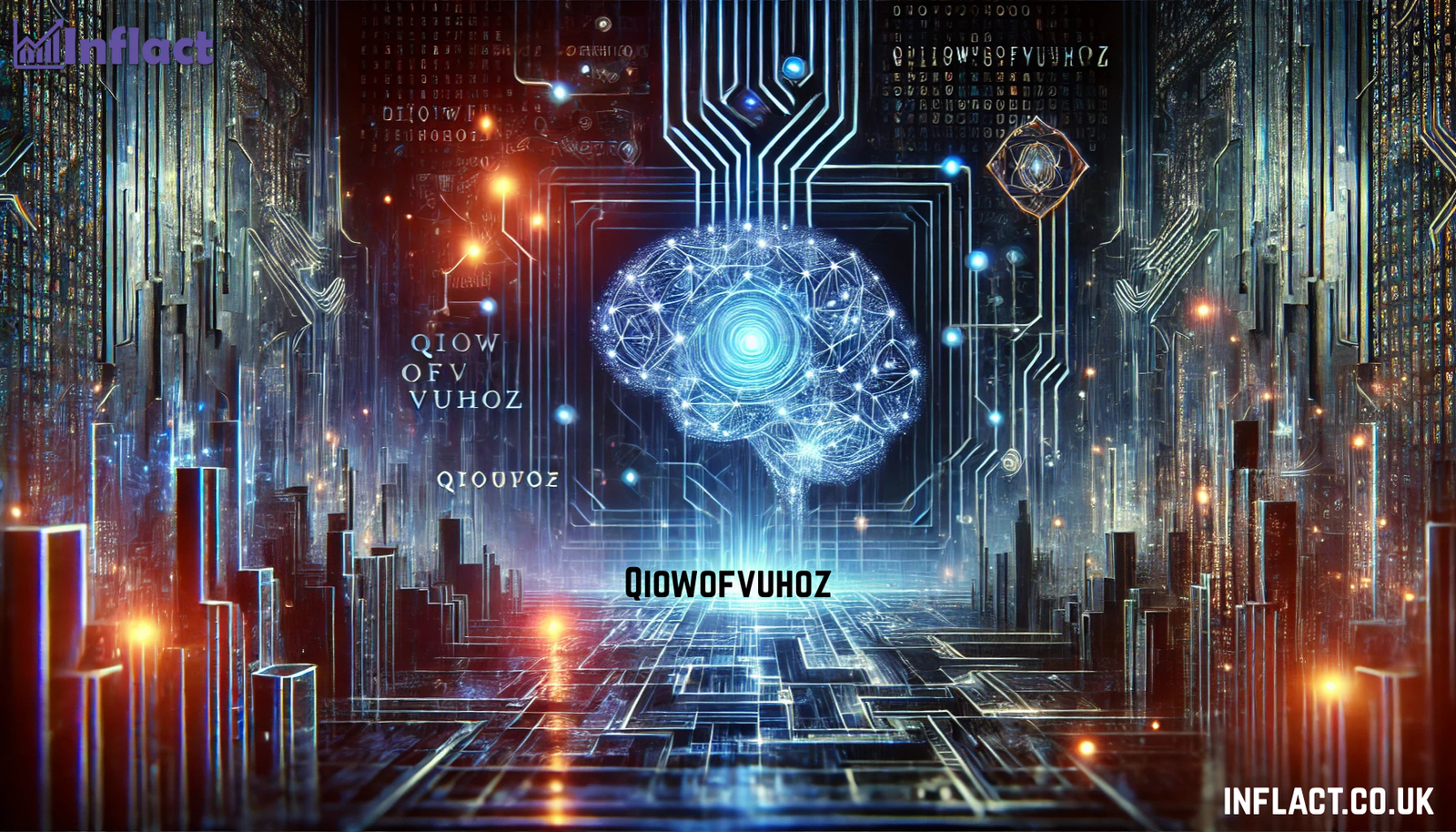Evaluating the Advantages of On-Premise Infrastructure
Why even consider moving away from the cloud? Well, for starters, some businesses find they can get better control over their data and systems with on-premise setups. It’s like having the keys to your own kingdom. You decide how everything is configured and managed.
Another big draw is often cost. While the cloud can seem cheap initially, those recurring fees can really add up. Owning your hardware might mean a bigger upfront investment, but it could save money in the long run. Plus, you avoid vendor lock-in, giving you more flexibility.
Finally, some industries have strict compliance needs that are easier to meet with on-premise infrastructure. Think about healthcare or finance – they often need to keep data within specific geographic boundaries or under very tight security controls. On-premise can offer that peace of mind.
Identifying Potential Risks in Cloud Repatriation
Moving back to on-premise isn’t all sunshine and rainbows. One of the biggest hurdles is the complexity of the migration itself. It’s not just copying files; it’s re-architecting applications and reconfiguring networks. This can be a real headache, and things can go wrong.
Then there’s the cost. Yes, on-premise can be cheaper in the long run, but the initial investment can be significant. You need to buy servers, networking equipment, and maybe even expand your data center. Don’t forget about the ongoing costs of maintenance and upgrades.
It’s important to remember that moving back to on-premise requires a different skillset than managing cloud infrastructure. You’ll need people who know how to rack and stack servers, configure networks, and troubleshoot hardware issues. If you don’t have those skills in-house, you’ll need to hire them.
Balancing Gains and Compromises in Migration
So, how do you decide if moving back to on-premise is the right move? It’s all about weighing the benefits against the risks and understanding the trade-offs. You might gain more control and potentially save money, but you’ll also take on more responsibility and complexity.
One key consideration is your business needs. What are your priorities? Is it cost, security, or control? Answering these questions will help you determine if the move is worth it. For example, if you need absolute control over your data for compliance reasons, the added complexity might be a worthwhile trade-off.
Ultimately, a successful cloud repatriation strategy involves careful planning and a realistic assessment of your capabilities. Don’t underestimate the challenges, and be prepared to make compromises along the way. The goal is to find the right balance that meets your business needs and sets you up for long-term success.
Assessing Readiness for On-Premise and Colocation Exit Option
Before diving headfirst into moving your infrastructure back on-premise, it’s essential to take a good, hard look at where you stand. Are you really ready for this? It’s not just about wanting to leave the cloud; it’s about being prepared for what comes next. Think of it like this: you wouldn’t start a cross-country road trip without checking your car, right?
Evaluating Current Cloud Environment and Dependencies
First things first: what exactly are you running in the cloud right now? Make a list. A detailed list. Include every application, every database, every service. This inventory is your starting point.
Next, figure out how these things depend on each other. What talks to what? What breaks if something else goes down? Understanding these dependencies is key to a smooth transition. You don’t want to pull one lever and have the whole system crash.
Finally, document everything. Seriously. Good documentation will be your best friend during the on-premise migration process. Trust me on this one.
Determining Operational and Financial Feasibility
Can you actually afford this? I mean, really afford it? Moving back on-premise isn’t free. There are hardware costs, software licenses, and the cost of the migration itself. Don’t forget about ongoing maintenance and support.
Do you have the staff to manage an on-premise infrastructure? Do they have the right skills? If not, you’ll need to factor in training costs or the cost of hiring new people. Underestimating these costs is a common mistake.
Consider the long-term financial implications. Will you actually save money in the long run? Or will you end up spending more than you would have in the cloud? Run the numbers. Twice.
Preparing Workforce and Protocols for Transition
Your team needs to be ready for this. They need to understand what’s happening, why it’s happening, and what their role is in the process. Communication is key.
Update your protocols. Cloud-based protocols won’t work on-premise. You’ll need to create new ones for everything from security to disaster recovery. Don’t skip this step.
A successful transition requires a well-trained and informed workforce. Make sure your team has the skills and knowledge they need to manage the new infrastructure. Invest in training and provide ongoing support.
Consider cross-training. Train your cloud team on on-premise technologies, and train your on-premise team on cloud technologies. This will create a more versatile and resilient workforce. It’s a win-win.
Developing a Comprehensive Strategy for On-Premise and Colocation Exit Option
Moving from the cloud back to on-premise infrastructure? It’s a big deal. You need a solid plan. A comprehensive strategy is key to making it work. It’s not just about tech; it’s about people and processes too.
Think of it like this: you’re not just moving data; you’re moving a whole business. A poorly planned move can cause chaos. A good strategy keeps things smooth.
This section breaks down how to build that strategy. We’ll cover getting everyone on board, building the right team, and keeping your data safe during the move.
Securing Stakeholder Buy-In and Cross-Departmental Harmony
Getting everyone on the same page is job number one. Stakeholder buy-in is non-negotiable. If different departments are pulling in different directions, your on-premise and colocation exit option will be a mess.
Talk to everyone. Understand their concerns. Show them how the move benefits them. Transparency is key.
A successful migration needs everyone’s support. It’s not just an IT project; it’s a business project.
Assembling Experienced Project Teams for Management
You need a team that knows what they’re doing. This isn’t the time for on-the-job training. Get people with experience in migrations and on-premise infrastructure.
Make sure the team has clear roles and responsibilities. Someone needs to be in charge. Communication is vital.
Consider these roles:
- Project Manager
- Infrastructure Architect
- Security Specialist
- Data Migration Expert
Ensuring Data Safety and Operational Quality
Data loss is a nightmare scenario. You need to protect your data during the entire migration process. Backups are your best friend.
Test everything. Don’t just assume it will work. Validate data integrity after the move. Operational quality must be maintained.
Think about security. Moving data changes your security posture. Make sure your on-premise security is up to par.
A Step-by-Step Guide for Moving to On-Premise and Colocation Exit Option
Assessing Your Current Cloud Environment
First, take stock. What data, apps, and workloads are currently running in the cloud? Don’t forget the cloud’s perks.
Figure out why the move is happening. Is it about cost? More control? This assessment is key. It needs to make sense for both operations and finances.
This initial assessment is integral to the process and has to make sense both operationally and financially. If done correctly, it will set the stage for a smooth transition.
Planning the Migration in Meticulous Detail
Map out every step. Seriously, every step. Even the small stuff matters. The best migration strategies leave no stone unturned.
Think about dependencies. What relies on what? How will things connect on-premise? Consider security policies. On-premise apps might need extra protection.
A well-thought-out plan is your best friend. It helps avoid surprises and keeps things on track. It’s about being proactive, not reactive.
Executing the Migration with Precision
Time to move. Follow the plan closely. Don’t rush. Monitor everything. Keep an eye on data transfer speeds and application performance.
Have a rollback plan. What if something goes wrong? How will you revert? Test, test, test. Verify data integrity. Make sure everything works as expected after the move.
Consider a phased approach. Move workloads in stages. This reduces risk and makes troubleshooting easier. The goal is a smooth on-premise and colocation exit option with minimal disruption.
Best Practices for On-Premise and Colocation Exit Option
Adopting a Phased Approach to Migration
Don’t rush things. A phased approach to migration is key. Start small, test often, and adjust as needed.
Consider these steps:
- Identify pilot workloads.
- Migrate in stages.
- Monitor performance closely.
This helps minimize disruption and allows for course correction during the on-premise and colocation exit option.
Maintaining Business Continuity During Transition
Business can’t just stop. Maintaining business continuity is paramount during the transition. Plan for redundancy and failover.
Downtime can be costly. Implement strategies to keep critical systems running. This might involve temporary hybrid setups or careful scheduling.
Think about:
- Redundant systems.
- Failover mechanisms.
- Staggered migrations.
Ensuring Data Accessibility and Security
Data is king. Make sure it’s accessible and secure. Data integrity is non-negotiable during an on-premise and colocation exit option.
Consider these points:
- Data encryption.
- Access controls.
- Regular backups.
Don’t forget about compliance. Security policies might need updating to reflect the new on-premise environment.
Post-Migration Review and Optimization for On-Premise and Colocation Exit Option
It’s easy to celebrate after a migration. But the work isn’t over. A thorough review is key to ensure the on-premise setup is truly optimized.
This stage identifies areas for improvement. It’s about making sure the move was worth it. Don’t skip this step!
Think of it as the final polish. It ensures everything runs smoothly and efficiently.
Conducting a Thorough Post-Migration Review
This review assesses the entire migration process. It identifies what went well and what didn’t.
Consider these points:
- Did the migration meet the initial goals?
- Were there any unexpected issues?
- How did the team handle challenges?
A post-migration review is not about blame. It’s about learning and improving future migrations.
Evaluating Performance of Repatriated Workloads
Are workloads performing as expected? This is a critical question. The performance of repatriated workloads needs to be measured.
Compare performance metrics before and after the migration. Look for improvements or regressions. Use monitoring tools to track key indicators.
If performance is lacking, investigate the root cause. It could be hardware, software, or network related.
Implementing Necessary Optimizations for Efficiency
Optimization is an ongoing process. It’s not a one-time fix. The goal is to maximize efficiency and minimize costs.
Consider these optimization strategies:
- Fine-tune server configurations.
- Optimize database queries.
- Implement caching mechanisms.
Regular monitoring is essential. It helps identify new opportunities for optimization. This ensures the on-premise environment remains efficient.
Addressing Staffing and Operational Challenges in On-Premise and Colocation Exit Option
Moving back to on-premise infrastructure presents unique staffing and operational hurdles. It’s not just about the tech; it’s about the people and processes. Successfully repatriating workloads requires careful planning and execution.
Retaining Staff Familiar with On-Premise Applications
Losing experienced staff can derail your on-premise transition. Retaining talent familiar with legacy systems is vital. These individuals possess invaluable knowledge of your applications and infrastructure.
Consider these points:
- Offer competitive compensation and benefits.
- Provide opportunities for professional development.
- Involve them early in the migration planning.
Losing staff with on-premise experience can lead to delays and increased costs. Their expertise is crucial for a smooth transition.
Managing Resource Reallocation Effectively
Cloud environments often lead to resource streamlining. Moving back on-premise might require reallocating resources. This includes hardware, software licenses, and personnel.
Think about:
- Assessing current resource utilization.
- Identifying resource gaps.
- Developing a plan for resource acquisition and deployment.
Effective resource management is key to controlling costs and ensuring a successful on-premise transition. Don’t underestimate the need for physical space and power.
Navigating Operational Complexities of Repatriation
Bringing applications back on-premise introduces operational complexities. Cloud environments abstract away many infrastructure management tasks. On-premise requires hands-on management.
Consider these challenges:
- Security policy updates.
- New security tools.
- Ensuring on-premise security matches or exceeds cloud security.
Operational challenges can be significant, but with careful planning and execution, they can be overcome. A well-defined operational plan is essential for a successful transition. Don’t forget about disaster recovery and business continuity.
In Conclusion
It’s clear that leaving the cloud is a big job. It takes a lot of work and careful thought. But, it’s not impossible. If companies plan things out well, moving from the cloud to their own systems can actually work out great. You can’t just switch everything over at once. That’s not how it works. The best way is to move things in small, careful steps. This helps make sure the move goes smoothly, doesn’t cost too much, and doesn’t mess up daily operations, which would make customers unhappy. Like with moving to the cloud, there are no quick fixes. It’s always more complicated than it seems. Most companies will probably end up using both cloud and their own systems. How much of each depends on the company, what it needs, and what it wants to do. One thing is for sure: both cloud and on-premise solutions will have a place in the future.